Payment & Shipping Hider
To get this extension, go to the Payment & Shipping Hider extension page.
Payment & Shipping Hider
- Configuration
- Disable Payment Methods for the frontend
- Disable Shipping Methods for the frontend
- Admin Order
- YouTube demo
Configuration
Log into the Magento Admin panel and go to Store ⟶ Configuration ⟶ Magediary ⟶ Payment & Shipping Hider.
Select the payment and/or shipping methods that you want to disable only for the frontend while keep it enabled for the Admin Create Order.
It will disable the selected methods from the all frontend forms like
- Estimate Shipping and Tax
- Checkout
- Check Out with Multiple Addresses
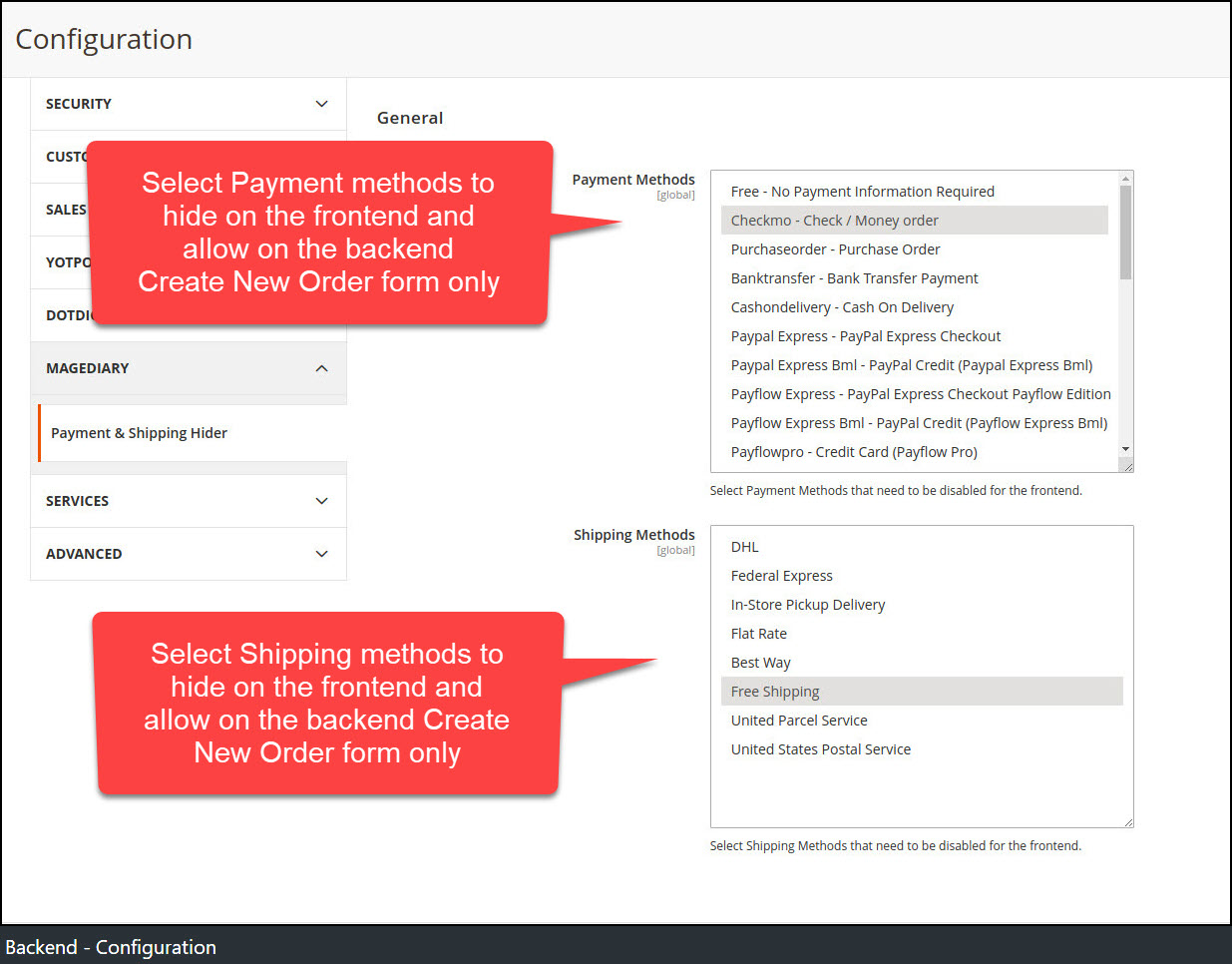
Disable Payment Methods for the frontend
The selected payment methods in the configuration will not show up on the frontend, but it will list out on the backend create/edit order form.
For example, if the Check/Money Order is selected then it will not list out on the frontend.
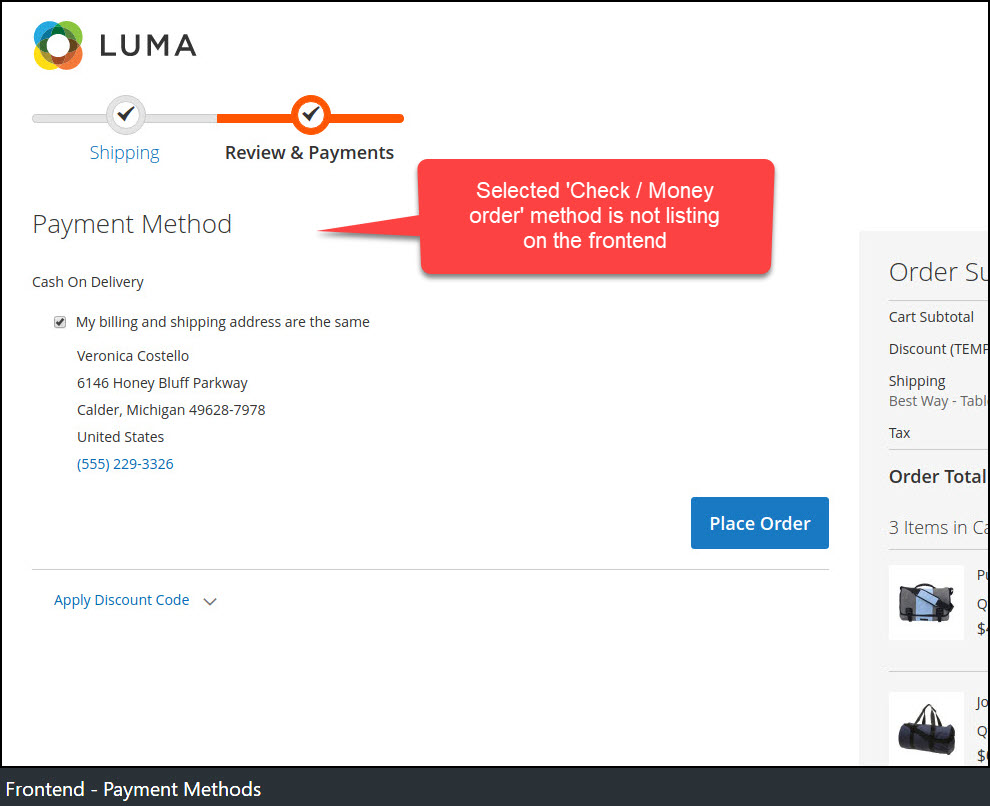
Disable Shipping Methods for the frontend
The selected shipping methods in the configuration will not show up on the frontend, but it will list out on the backend create/edit order form.
For example, if the Free Shipping is selected then it will not list out on the frontend.
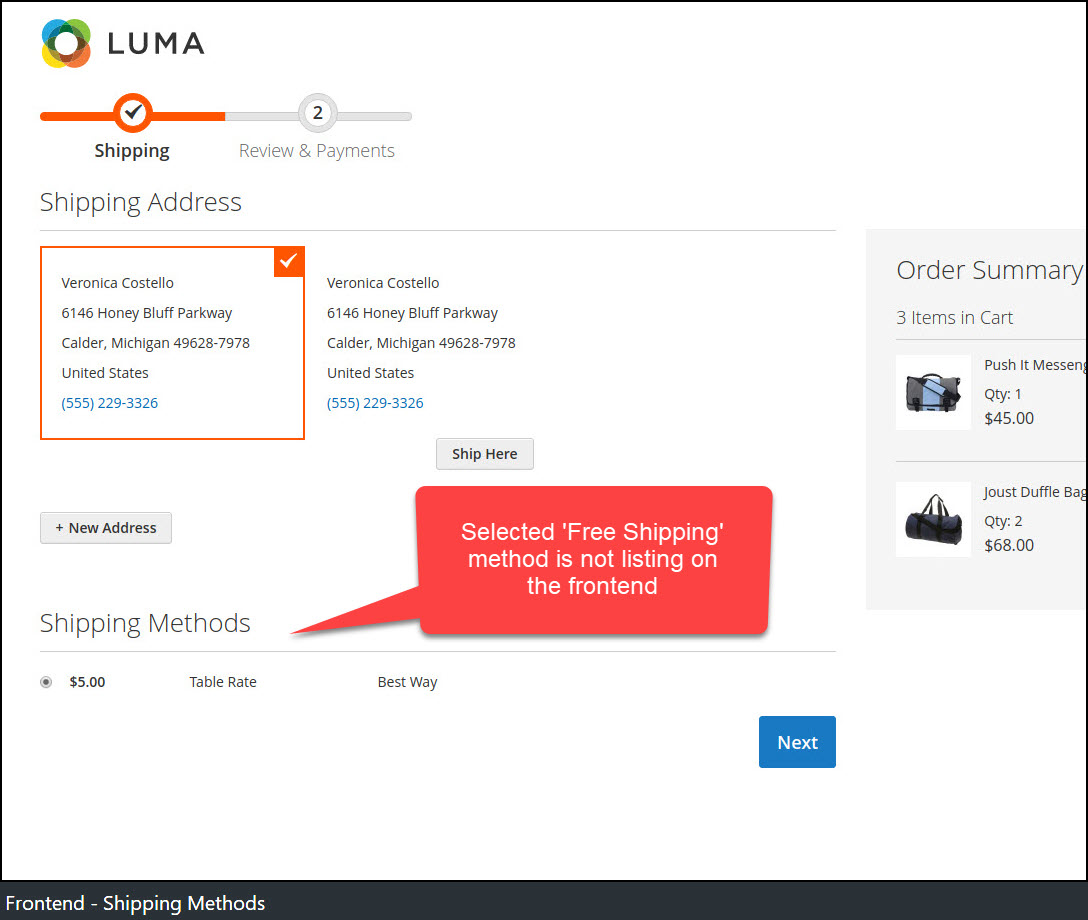
Admin Order
All methods will be listed out on the admin Create New or Edit Order form.
For example, the payment method Check/Money Order and the shipping method Free Shipping are not showing on the frontend while it is showing on the backend order form.
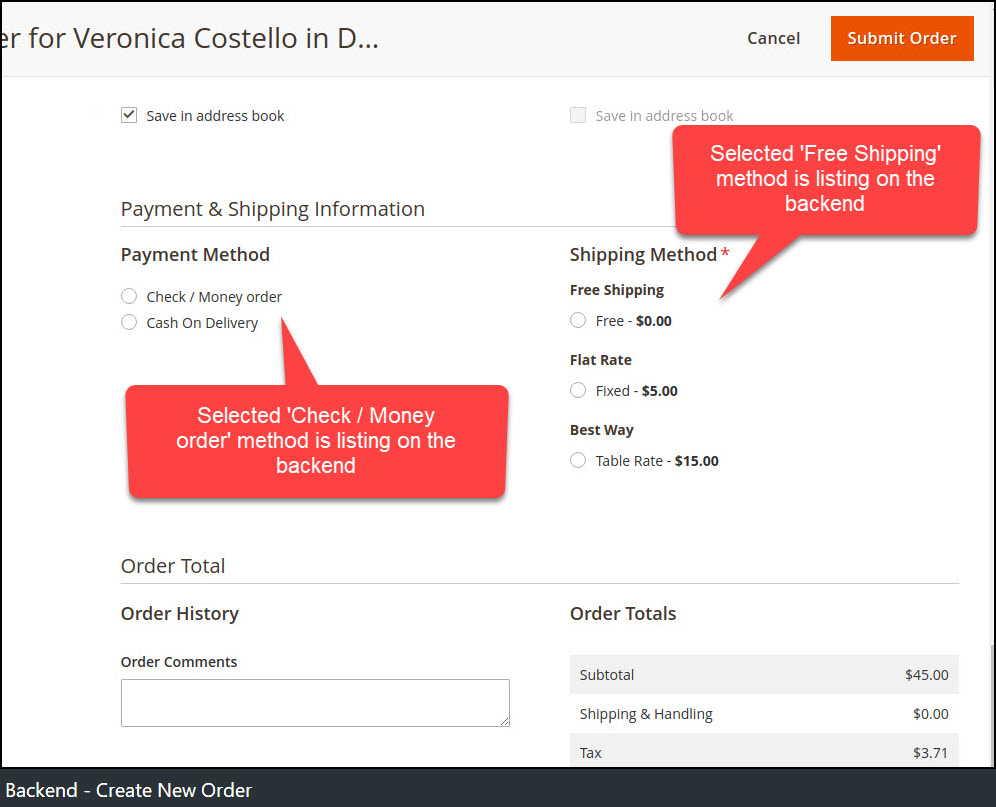
YouTube demo
How it works - Demo
