Coupon Codes Assistant
To get this extension, go to the Coupon Codes Assistant extension page.
Coupon Codes Assistant
Frontend
Cart Page
On the cart page, it lists out all applicable coupons under the Apply Discount Code section.
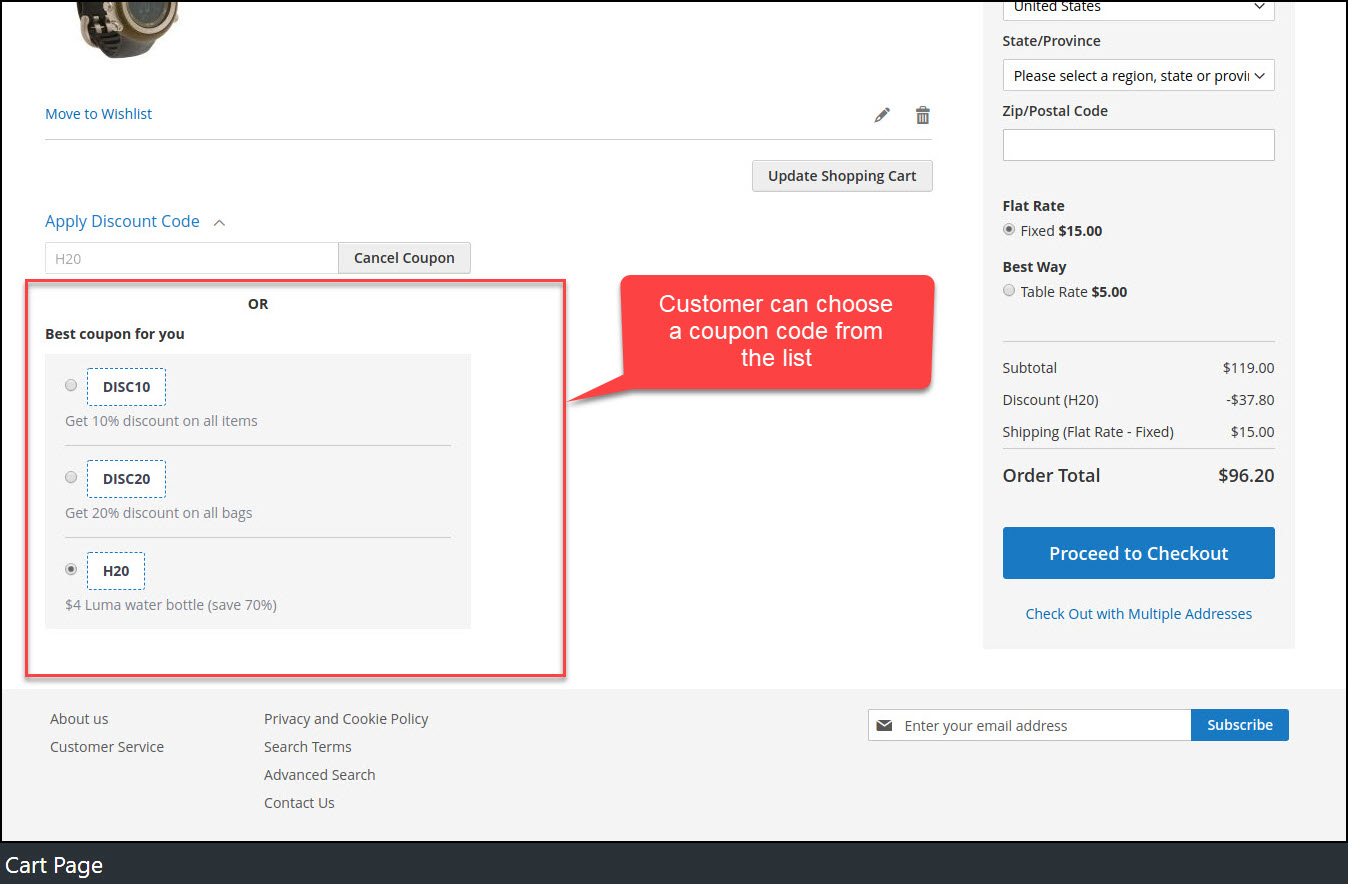
Customer can directly choose desired coupon code from the list.
Checkout Page
On the checkout page, it lists out all applicable coupons under the Apply Discount Code section.
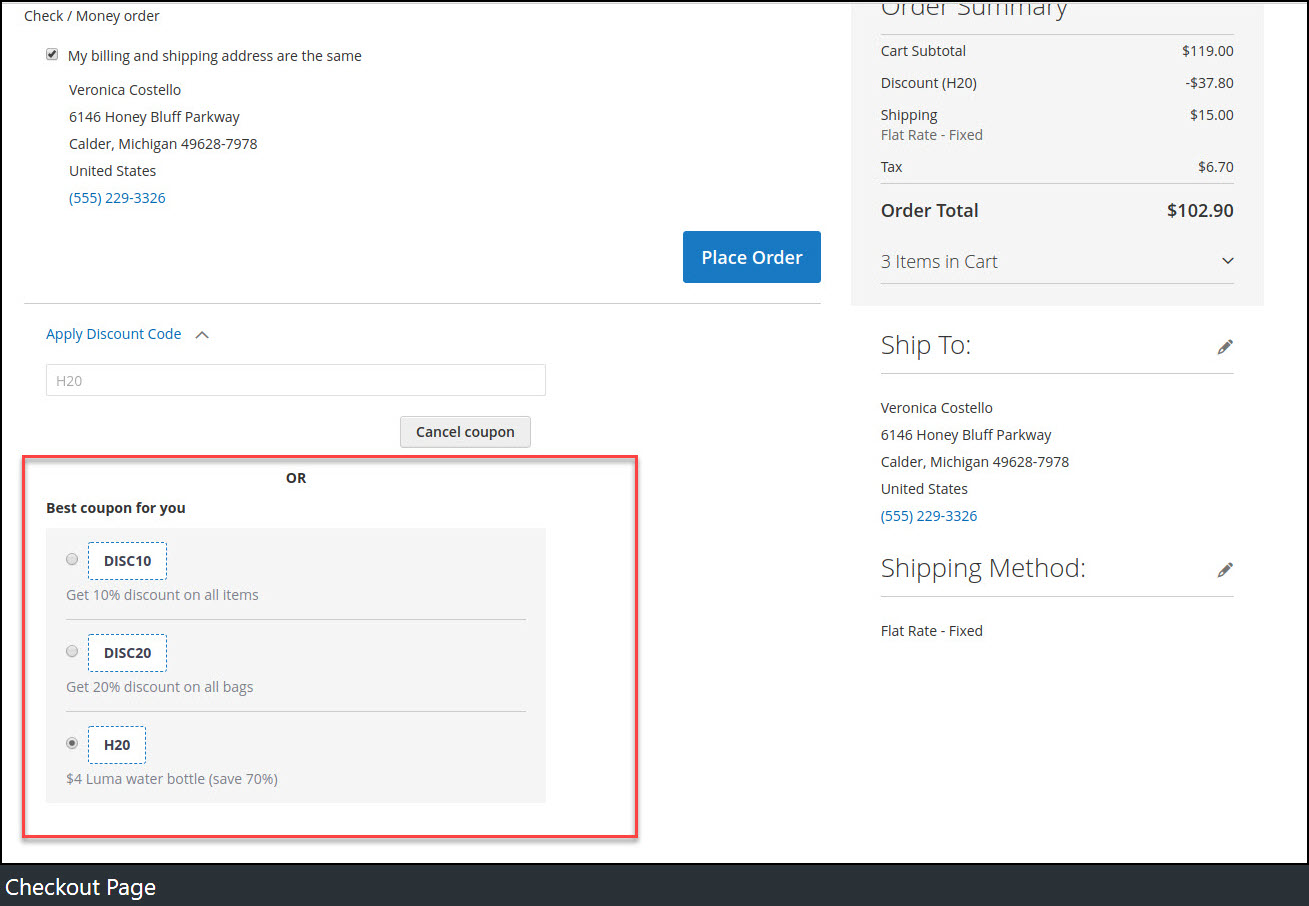
Customer can directly choose desired coupon code from the list.
Backend Configuration
General
Log into the Magento Admin panel and go to Store ⟶ Configuration ⟶ Magediary ⟶ Coupon Codes Assistant ⟶ General ⟶ Enabled. Here select Yes to enable the coupon codes assistant and save the configuration.
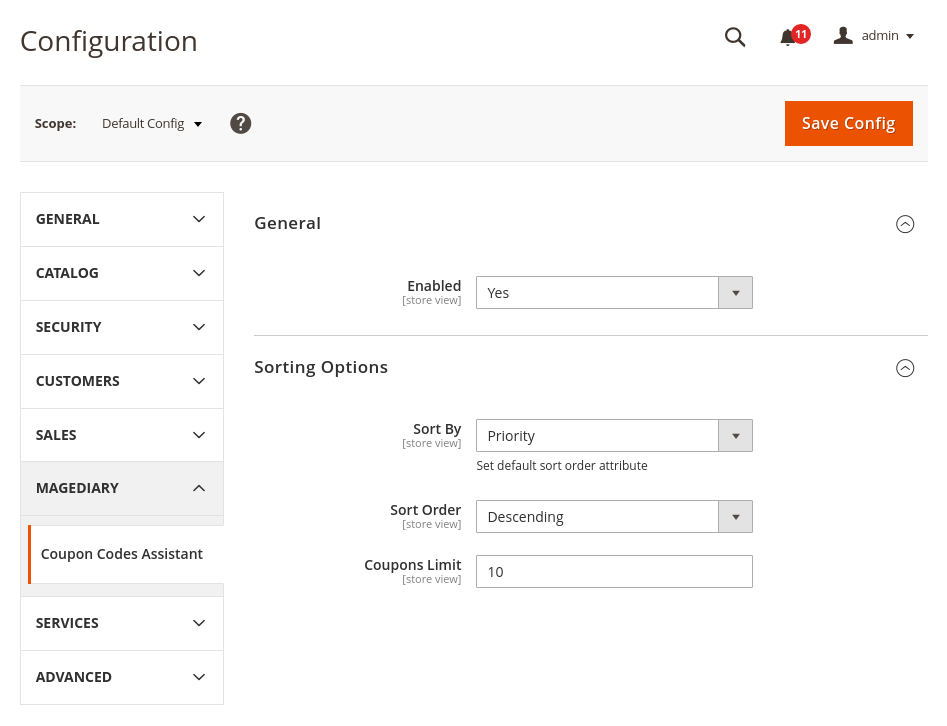
Sorting Options
This section will allow managing different sorting features of coupons, which will be displayed on the frontend coupons list.
Sort By
Set the sort options for coupons, which will be set for the frontend coupons list.
Reference options are:
- Rule Id
- Coupon Code Name
- Rule Name
- Rule Description
- Start Date
- Expiration Date
- Uses per Coupon
- Uses per Customer
- Priority
Sort Order
Set the sort order for coupons, which will be set for the frontend coupons list.
Possible options are:
- Ascending
- Descending
Coupons Limit
Set the maximum number of coupon codes to show on the frontend.
YouTube demo
How it works - Demo
