Product Accessories
To get this extension, go to the Product Accessories extension page.
Product Accessories
- Add Product Accessories
- View Product Accessories on the frontend
- Import/Export Product Accessories
- Configuration
- GraphQL
- YouTube demo
Add Product Accessories
Log into the Magento Admin panel and go to Catalog ⟶ Products ⟶ Add/Edit Product ⟶ Accessory Up-Sells.
To add the accessory products, click on the Add Accessory Up-Sell Products button.
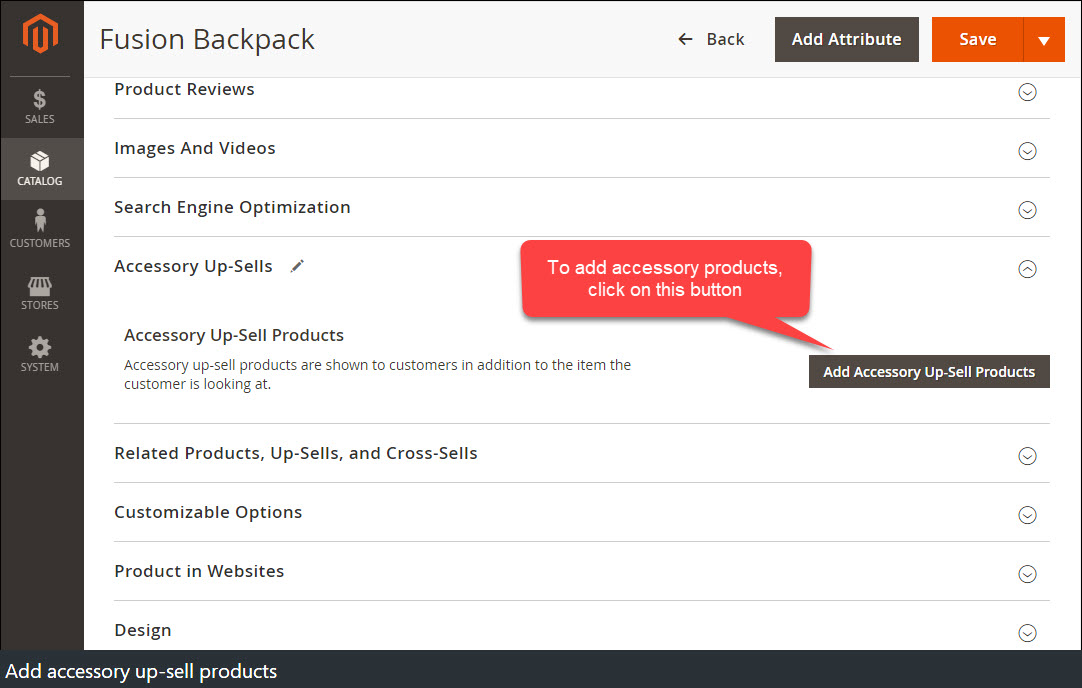
Select products and click on the Add Selected Products button.
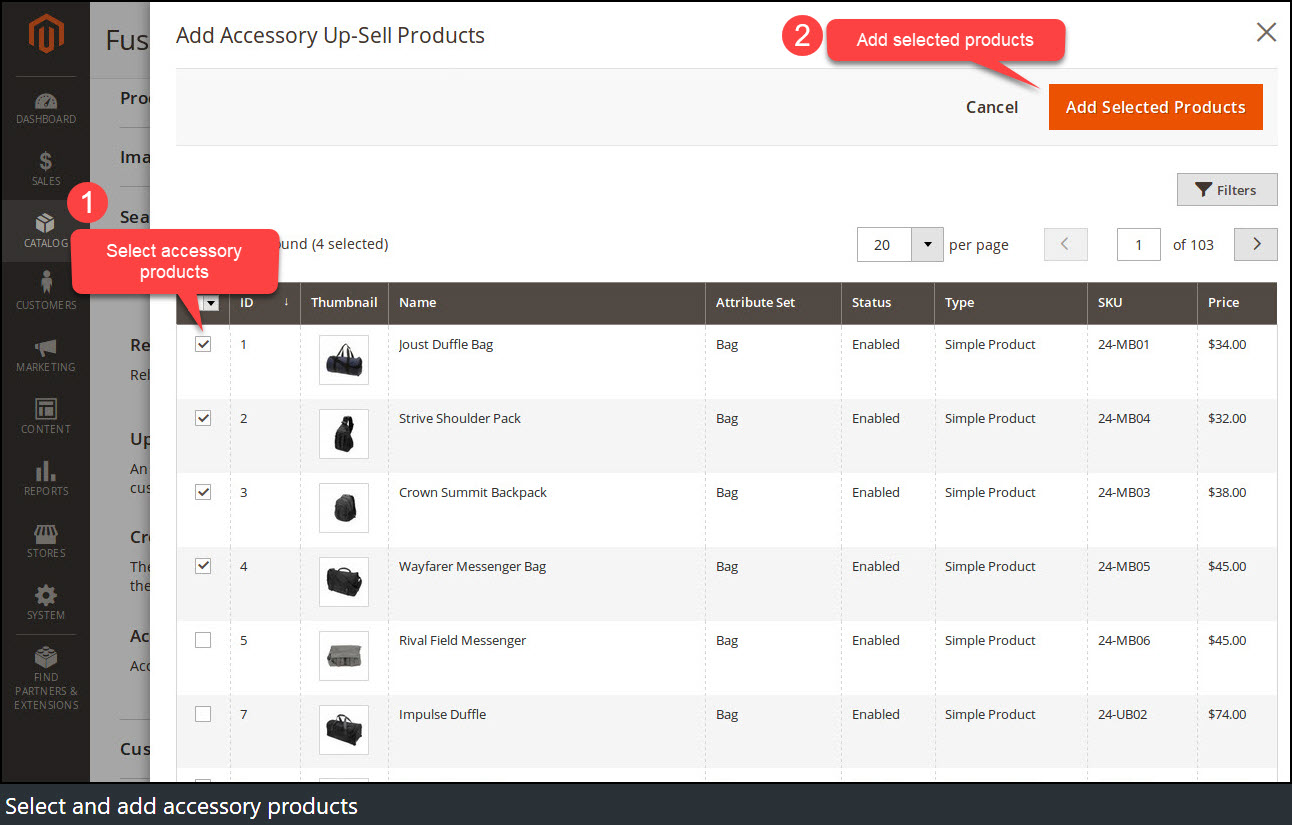
Post Select Actions
Once the product selected, it displayed on the grid. The store administrator can perform several actions with them.
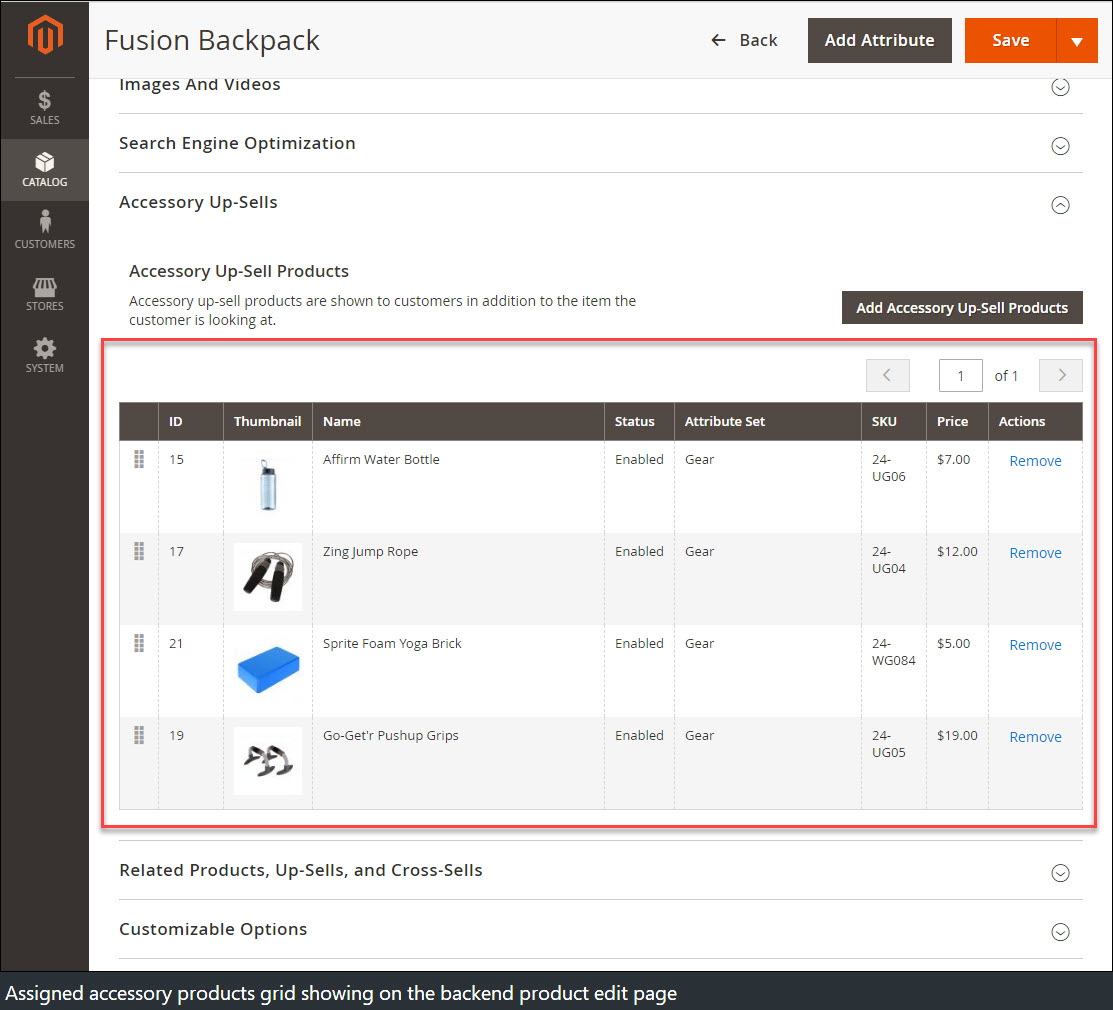
The Reorder and Delete are pretty straightforward.
Click on Save product button, once you done.
View Product Accessories on the frontend
Once assigned product accessories, it showing up on the frontend product view page.
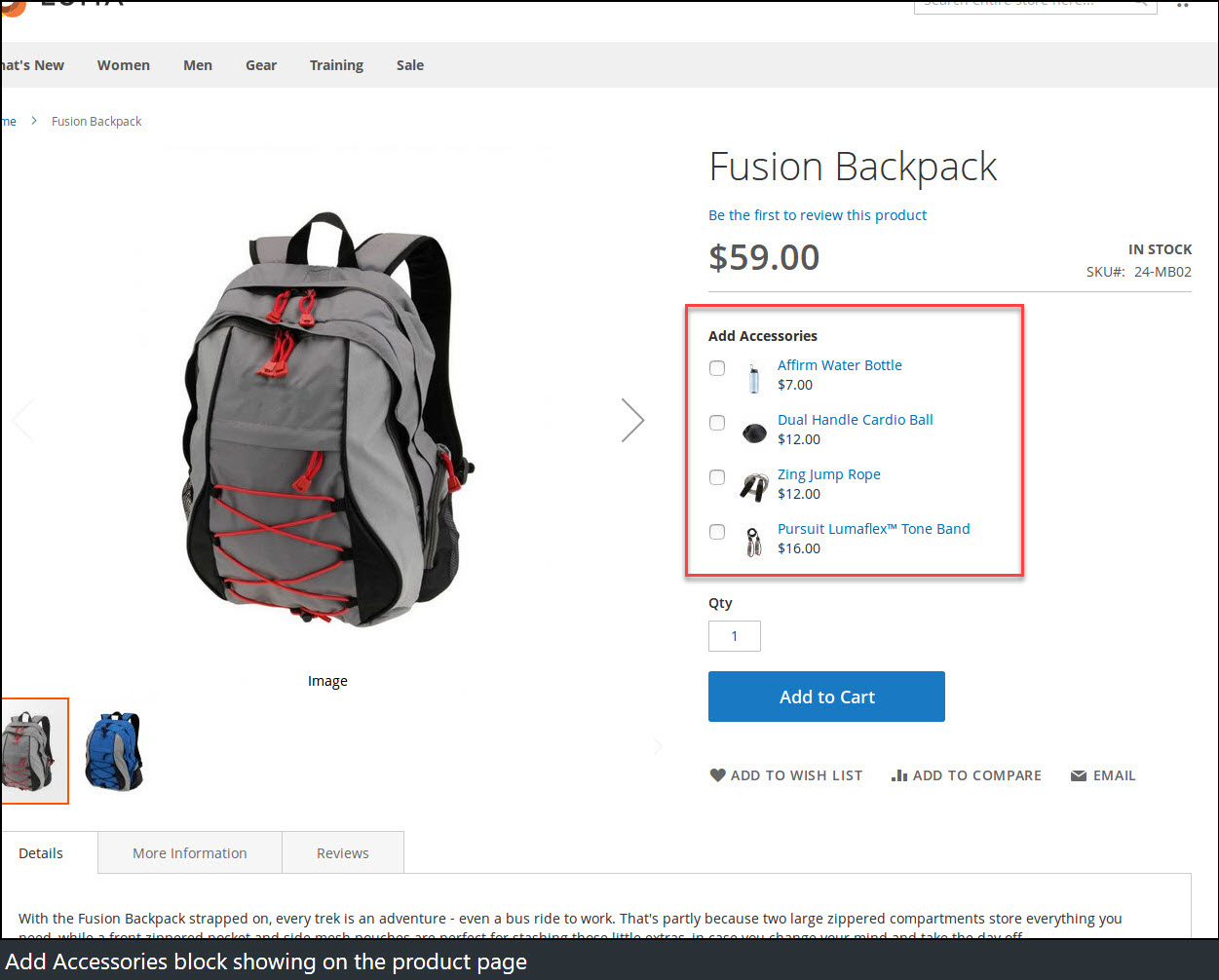
The customer can add accessories item by click on the checkbox.
On add to cart, selected products also add to the cart along with the main product.
Import/Export Product Accessories
Export Products
Log into the Magento Admin panel and go to System ⟶ Data Transfer ⟶ Export.
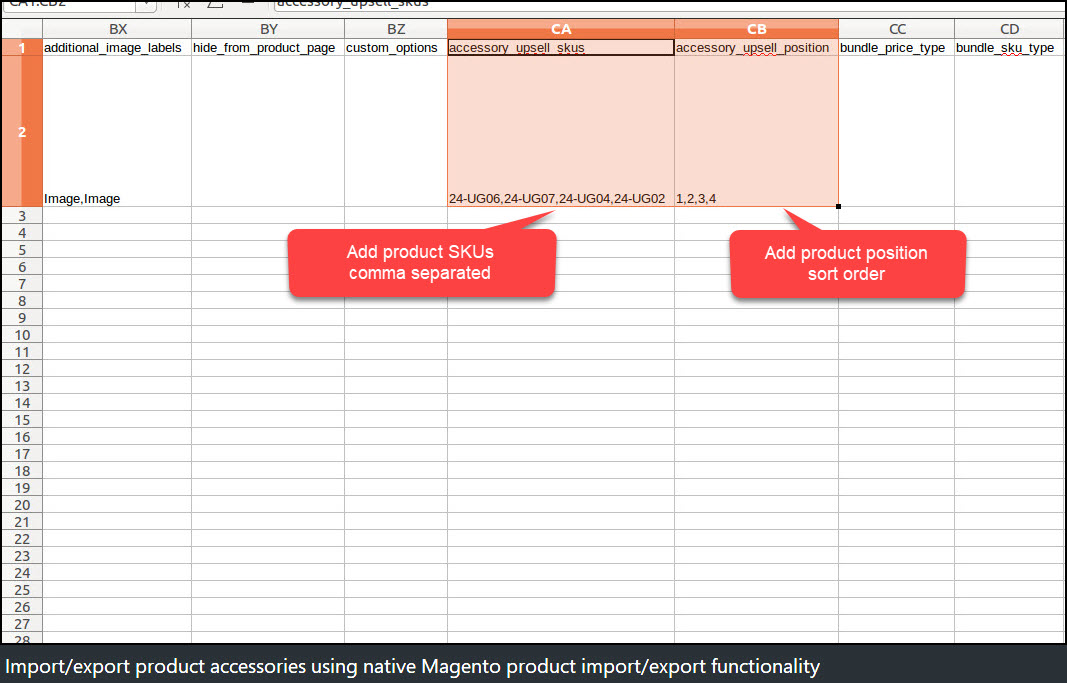
The administrator can update the value of accessory_upsell_skus, accessory_upsell_position columns and import it which is described in the next section.
Import Products
Log into the Magento Admin panel and go to System ⟶ Data Transfer ⟶ Import.
Select Entity Type to Products and Import product CSV file.
For mass action, export csv products then update the value of accessory_upsell_skus and accessory_upsell_position columns and import csv file.
Configuration
Log into the Magento Admin panel and go to Stores ⟶ Configuration ⟶ Magediary ⟶ Product Accessories.
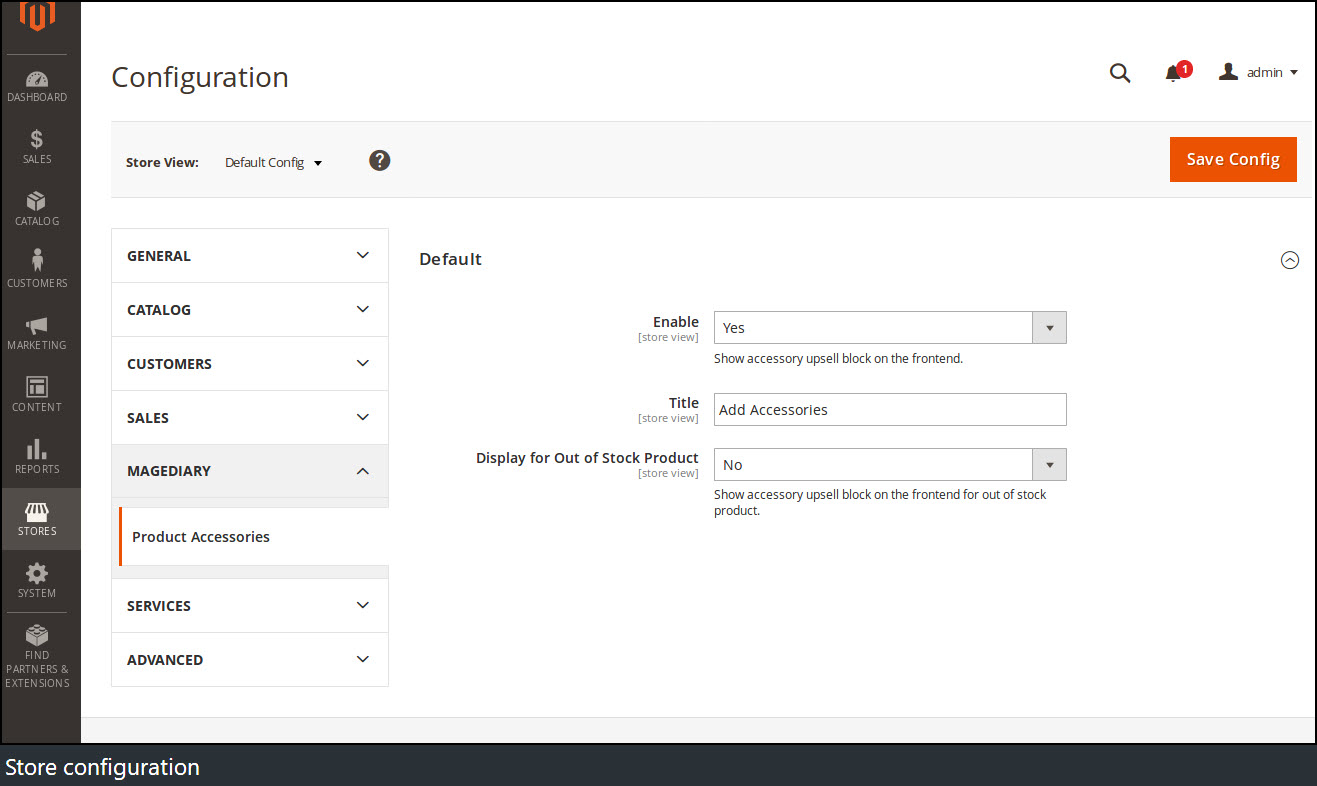
You’ll see the preference: Default. This preference lets you configure multiple parameters.
Enable enables product accessories block showing on the frontend product view page.
Title sets the label of the block showing on the frontend product view page.
Display for Out of Stock Product enables accessory upsell block to show up on the frontend for out of stock product or not.
We can manage permission for the admin user from System ⟶ Permission ⟶ User Roles.
GraphQL
Please contact our Support to get the GraphQL extension of this module.
products query
Syntax
interface ProductInterface {
accessory_products: [ProductInterface]
}
Example usage
{
products(filter: { sku: { eq: "24-MB01" } }) {
items {
name
sku
accessory_products {
id
name
sku
}
}
}
}
YouTube demo
How it works - Demo
