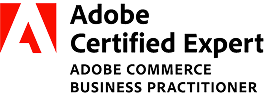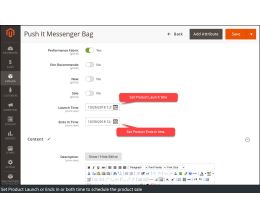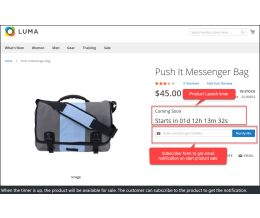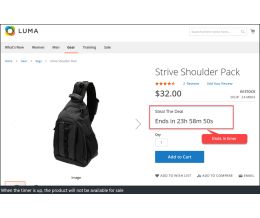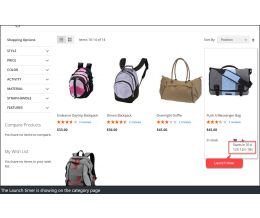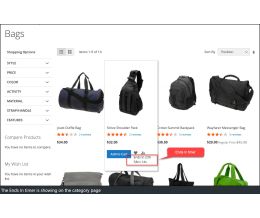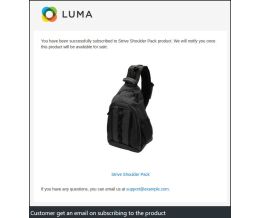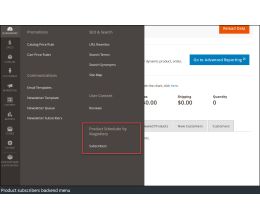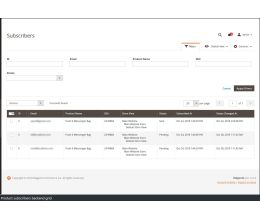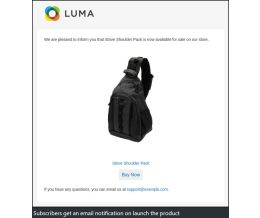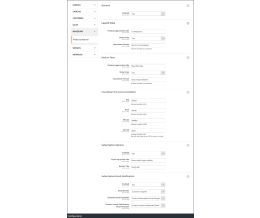Product Scheduler for Magento 2

Frontend Demo
Product Page - Starts In Product Page - Ends In Category PageHyvä Demo
Product Page - Starts In Product Page - Ends In Category PageBackend Demo
Admin PanelCompatible with:
Magento Compatibility: 2.3, 2.4
Extension VERIFIED By: Magento Marketplace
Compatible with the Hyva theme
Magento Cloud
Hyvä
Details
This extension is useful for sellers to scheduler product sales for a limited time period. It can help sellers to organize product sale depending on stock or time-oriented events such as festival seasons. It displays a countdown timer with related products to inform the customer about the product availability period.
With a catalog of the wide range of products, Product scheduler makes it easy to create planning of items with a coming soon or ends in fixed scheduled time. Timers can help customers to know when to buy their favorite products within given duration or upon launch time.
You can schedule product launch time or sale ends in time as well both for limited time duration sale. It also comes with customer subscription feature to provide sales notification to the customer via email on sales event. This can help sellers to boost the number of product sales by pre-planning availability of the items.
You can modify text displayed with timers and email notification templates used to provide information to the customers easily from the backend.
Sample product configured with Launch time using this extension is displayed below. The product will be available to customers after reaching timer duration.
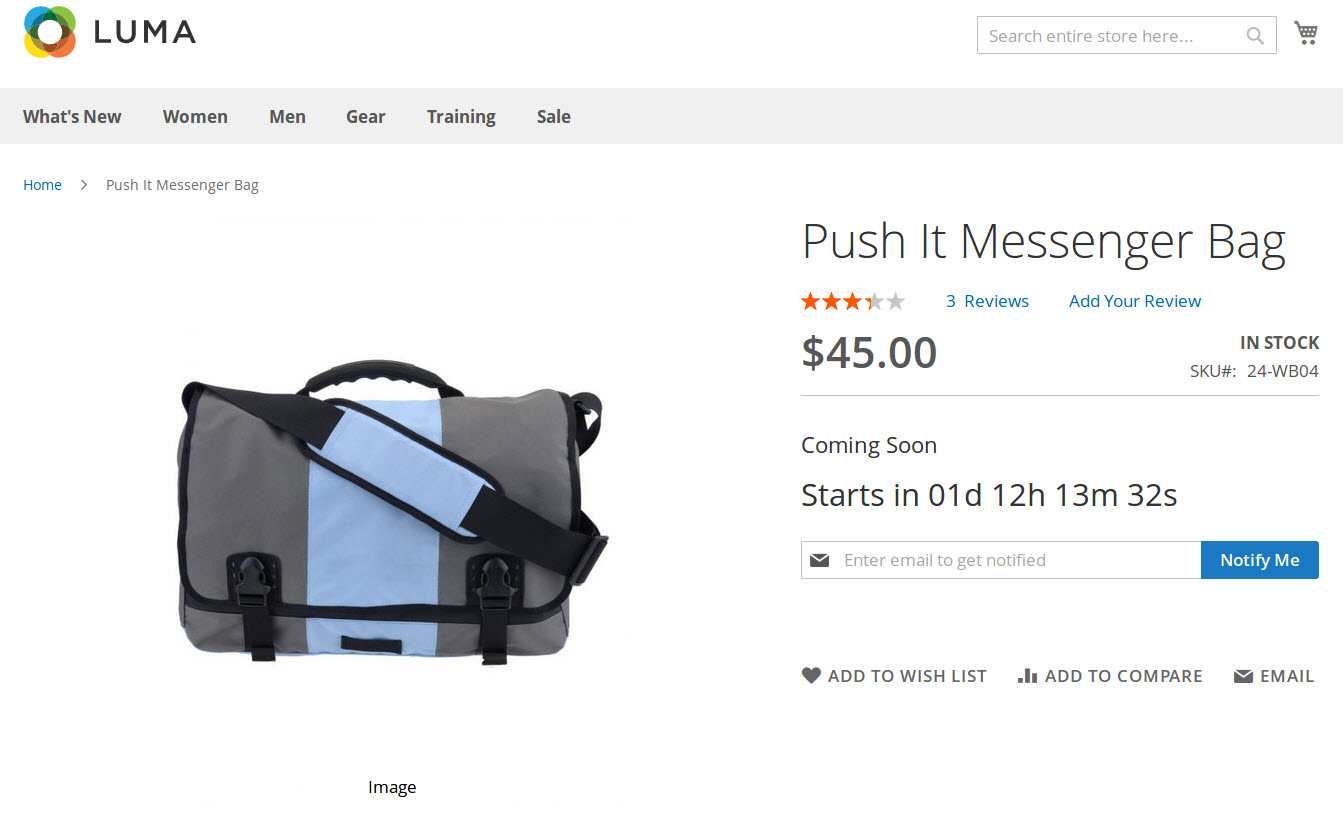
Overview of both timers from the backend. Here setting up both timers makes a product available for the configured duration. If set for either Launch time or End in time then product will be available or unavailable based on those timers.
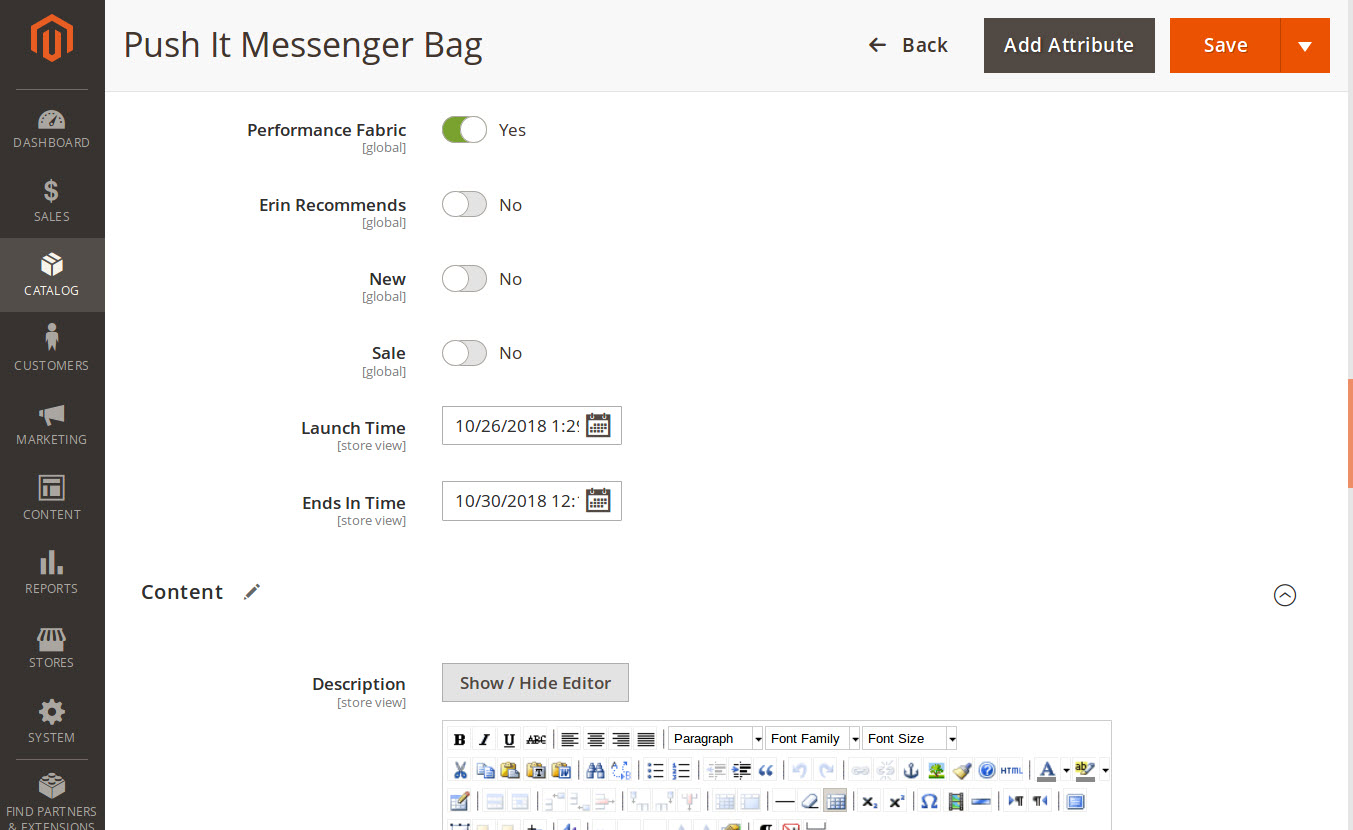
Brief glimpse of subscriber grid from the backend displaying the list of customers who have chosen to subscribe.
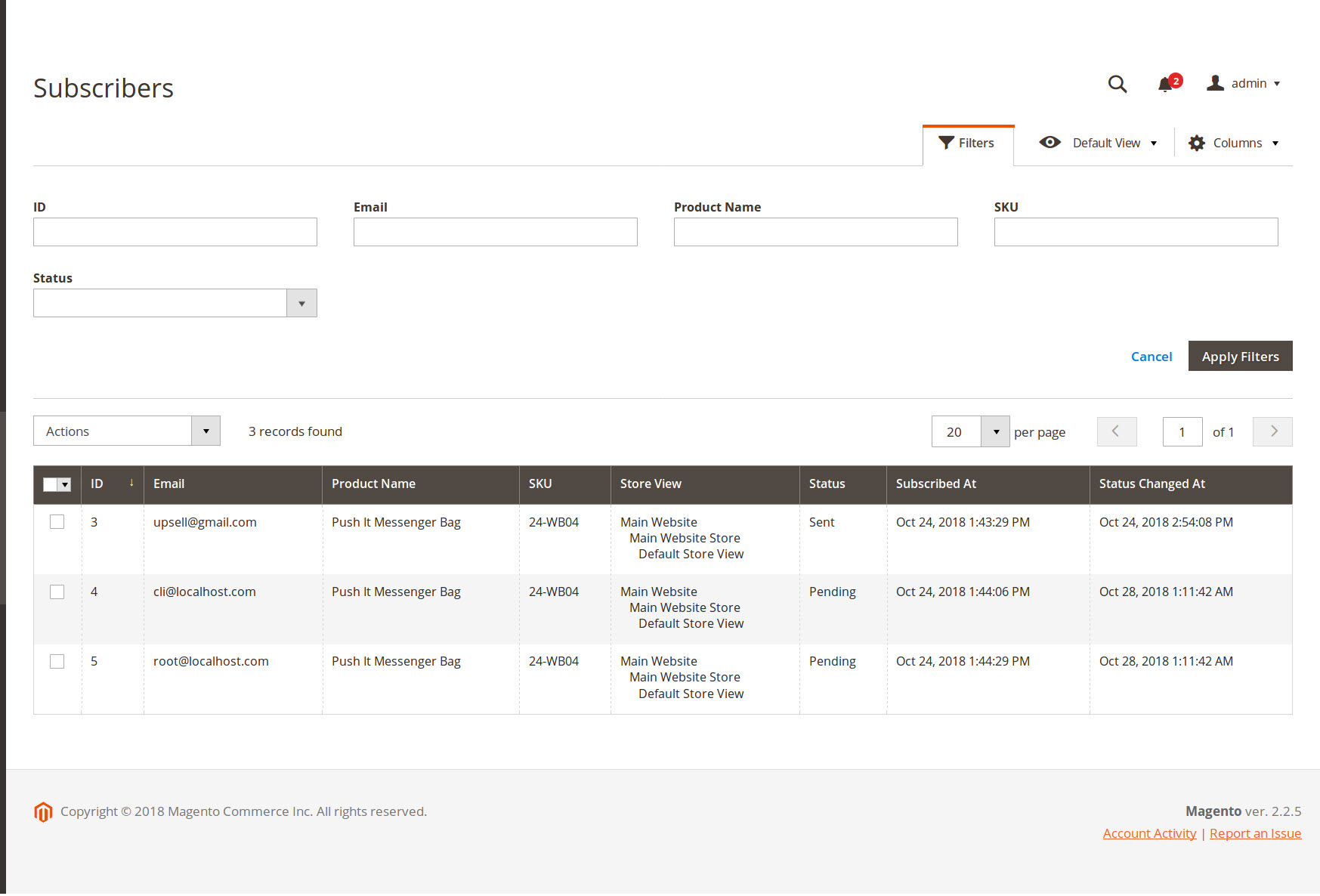
Overview of the product scheduled with the extension from category page in the front end.
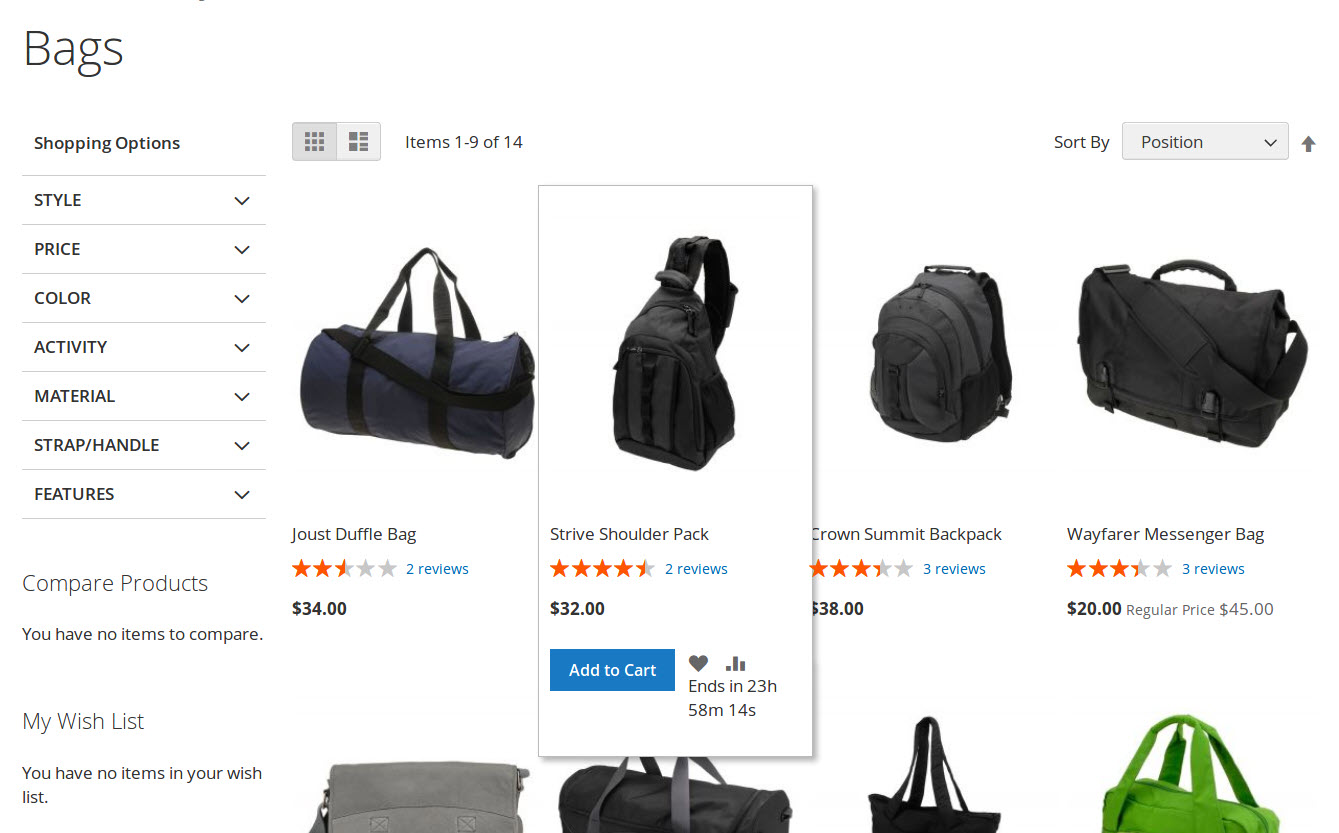
Experience better sales management brought to you by Magediary extensions.
YouTube Video Demo
Release Notes
- Compatible with Magento 2.4.8
Version 1.0.7
- Marketplace update
Version 1.0.6
- Fix the translation issue at the store level
Version 1.0.5
- Fix the send email issue with Magento 2.4.5
Version 1.0.4
- Compatible coding standard with Magento 2.4.4
Version 1.0.3
- Use Declarative Schema
- Improve coding standard
Version 1.0.2
- Hide Ends In and Launch Time attributes on Catalog Pages on Storefront
Version 1.0.1
- Compatible with Magento 2.3
- Improve coding standard
Version 1.0.0
- Initial Release
You're reviewing:
Product Scheduler for Magento 2Reasons to Choose Magediary
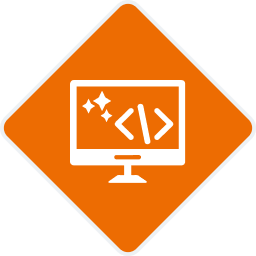
Clean Code
Our extensions are built with clean, modular code that strictly follows Magento coding standards and security practices, ensuring the best quality, performance, and safety for your eCommerce store.

Personalized Developer Support
Get resolutions and expert assistance directly from our developers. Raise a support ticket for immediate help with fixes, updates, and guidance tailored to your needs. As every business has its own specific needs we have made it easier to modify our solutions and make them accessible to all products.
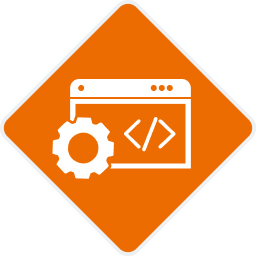
Composer Installation Support
Seamlessly install our extensions, including Hyvä-compatible extensions, using Composer. Enjoy hassle-free integration, smooth updates, and easy future upgrades.
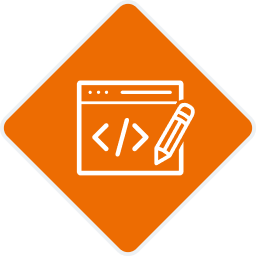
Easy Enhancement
Our core code is totally editable so our clients can modify it in case of necessity. We also provide our own service to modify code upon request. Please contact us for more details on modifications.